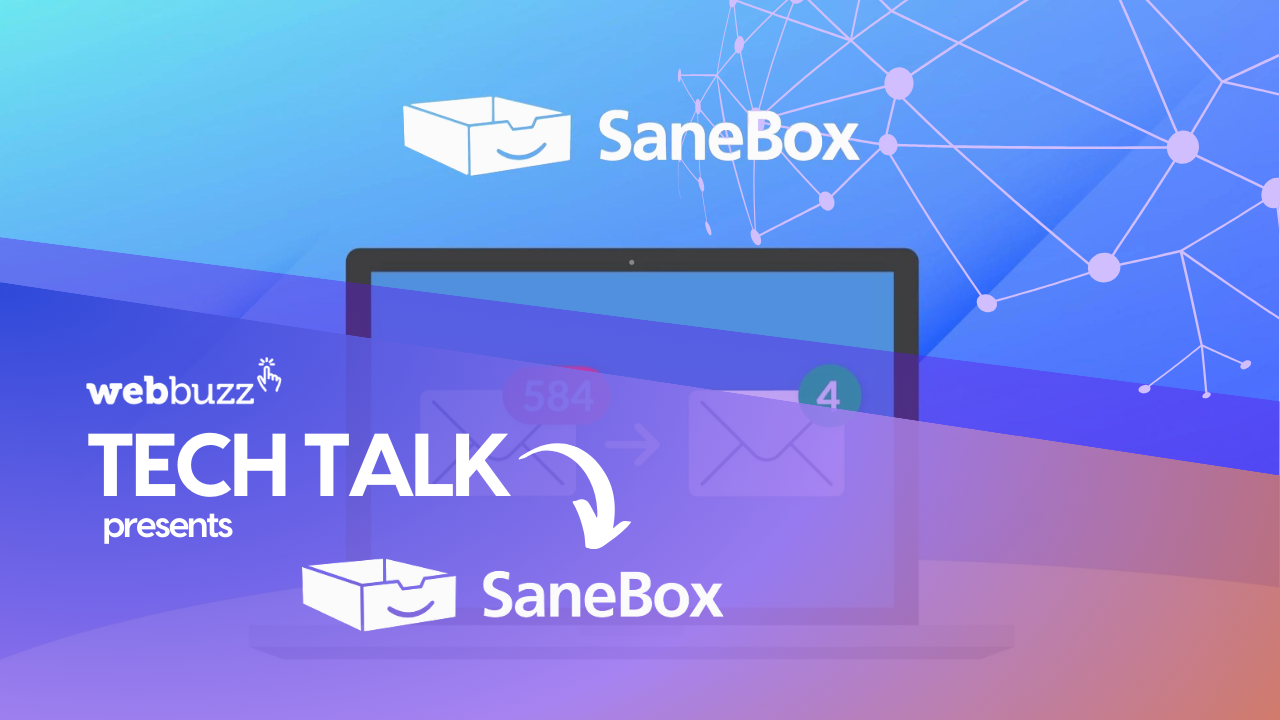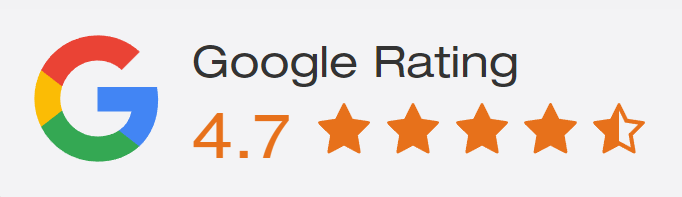What it is / name:
SaneBox.
What it does:
SaneBox is an AI-driven email management system that learns from user’s email behaviours and preferences to optimise how emails are sorted and filtered. Its goal is to prioritise emails that matter while moving less pressing emails to separate folders for later viewing.
Who’s it for:
- Busy professionals like executives, managers, or customer service representatives
- Small business owners in Australia
- Freelancers and digital nomads
- Students and academics
- Everyday email users
- Administrative professionals
Who it’s NOT for:
It might not be as beneficial for people who don’t have a high inflow of emails or those who prefer manual email management.
Why you’re loving it / why it’s important:
SaneBox stands out due to its AI capabilities, which allow for efficient and intelligent email filtering. It declutters inboxes, ensures important emails are front and centre, and offers customisation for individual needs. This tool boosts productivity and ensures users spend less time sorting through emails, focusing more on essential tasks.
Who’s job does it kill? (disruption):
SaneBox can automate many tasks traditionally done by administrative professionals who manage inboxes for senior executives or team leads. By automating email management, sorting, and filtering, administrative tasks can become quicker and less prone to errors.
When do you use it:
SaneBox is used continuously for email management, during peak work hours for prioritising important emails, and whenever users need to search for specific emails or save large attachments directly to the cloud.
Benefits / PRO’s:
- Intelligent Email Filtering: Prioritises emails based on their importance.
- Custom Folder Organisation: Users can categorise their emails based on preferences.
- Do Not Disturb: Temporarily silence email notifications during peak work hours.
- Swift Email Search: Utilises AI to quickly find specific emails.
- Cloud-Based Attachment Saving: Save large attachments directly to cloud services without clogging email space.
- Newsletter BlackHole: Efficiently deals with unwanted newsletters.
- Efficiency: Reduces time spent managing files and emails, making businesses more productive.
- Learning Curve: The tool evolves over time, becoming more in sync with user preferences.
Risks / CON’s:
- Over-reliance on AI: Potential for important emails to be misfiltered if the AI doesn’t interpret preferences correctly.
- Privacy Concerns: Any AI-driven tool learning from user behaviours might raise data privacy issues.
- Transition Challenges: There might be a learning curve for those not tech-savvy or resistant to change.
- Obsolescence Fears: Concerns for administrative professionals who might see their traditional roles reduced or shifted.
Review
SaneBox is an intelligent email management system, and when we say ‘intelligent’, we’re referring to its clever AI-driven capabilities. Unlike the average email system which operates mainly based on user-defined rules, SaneBox goes a step further.
Through artificial intelligence, it learns from your email behaviours and preferences, adjusting and optimising how it sorts and filters your emails. The primary objective? To ensure your inbox contains only the emails that truly matter, while safely tucking away the less pressing ones for later.
Declutter Your Inbox: The Core Features of SaneBox
SaneBox is one such tool that’s gained a lot of traction, particularly among Australian business owners keen on streamlining their email processes. But what is it that makes SaneBox stand out? Let’s dive into its core features that promise a decluttered and more organised inbox.
Intelligent Email Filtering
One of the standout features of SaneBox is its uncanny ability to differentiate between emails of varying importance. Instead of having a jumbled mess of work emails, newsletters, and promotions, SaneBox utilises its AI to move less important emails into a separate folder. This ensures that your primary inbox contains only the emails demanding immediate attention.
Custom Folder Organisation
Beyond just filtering, SaneBox allows users to customise their email experience by creating specific folders based on their preferences. Whether it’s bills, receipts, or client correspondences, you can have them sorted seamlessly, so you know exactly where to find them.
Do Not Disturb
Recognising the importance of uninterrupted focus, especially during peak work hours, SaneBox offers a feature to temporarily silence email notifications. A dream come true for those wanting a break from the incessant pings during a busy day!
Swift Email Search
Over time, businesses receive an influx of emails. But fret not, SaneBox is equipped with a robust search feature that can swiftly locate specific emails, making it invaluable for professionals juggling various correspondences.
Cloud-Based Attachment Saving
Got a hefty attachment that you want to store without clogging your email space? SaneBox has got your back! With its option to save large attachments directly to cloud services, you can keep your inbox light and decluttered.
Newsletter Blackhole
If there’s one thing most of us can relate to, it’s the overwhelming amount of newsletters that find their way into our inbox. SaneBox introduces the ‘BlackHole’ feature, allowing you to drag unwanted newsletters into it, ensuring they never make an appearance again.
Offering a suite of features tailored for optimal email management, SaneBox ensures that you spend less time sorting through emails and more time on what truly matters for your business.
Finding Leads Efficiently: SaneBox’s Quick Search Feature
Imagine you’re preparing for a meeting, and you need to quickly pull up an email from a potential client amongst the hundreds you’ve received. Frantically sifting through a cluttered inbox is not just stressful but counterproductive. That’s where SaneBox’s quick search feature comes into play.
While most email platforms offer a search function, SaneBox elevates this feature by incorporating AI-driven intelligence. Rather than merely searching for keywords, SaneBox’s quick search learns from your habits. It gauges which emails and contacts are most important to you, making the search process faster and more intuitive.
Zeroing in on Potential Leads
For businesses, leads are the lifeblood. And sometimes, amidst the clutter, these vital communications can be overlooked. SaneBox’s search prioritises these emails, ensuring that correspondences with potential clients or leads are always at your fingertips, without the need to scroll through endless irrelevant messages.
SaneBox understands that a lead for one business might not look the same for another. As such, the tool is adaptable, learning the unique characteristics of your industry and business to pinpoint what a “lead” email looks like for you. Whether it’s specific terminology, email domains, or the frequency of correspondence, SaneBox picks up on these nuances.
An Ongoing Learning Curve
The beauty of SaneBox’s quick search is its ability to evolve. If there’s a specific email thread or contact you frequently access, the system takes note, further refining its search algorithms. Over time, this results in a system deeply in sync with your business needs.
Streamlining Digital Clutter: SaneBox’s Cloud Attachment Integration
We’ve all been there: an email comes through with a critical attachment, but due to its size, it takes ages to download or, worse, stalls the entire mailbox. For businesses, this can mean delays in accessing pivotal documents or running out of email storage altogether. Plus, for those on the move or using mobile data, large attachments can be both time-consuming and costly to download.
SaneBox isn’t just about sorting emails; it has an eye on the bigger picture. Recognising the challenges of managing attachments, SaneBox integrates smoothly with popular cloud services. Whether you’re a fan of Dropbox, Google Drive, or OneDrive, SaneBox ensures that the transition of attachments from email to cloud is fuss-free and automatic.
One of the main perks of this feature is having all your email attachments stored in a central cloud space. This means no more rummaging through countless emails to find that one specific file. Instead, everything’s neatly categorised and stored in the cloud, easily accessible anytime and from any device. For businesses, this translates to improved efficiency and a significant reduction in the time spent managing files.
Who Can Benefit from Using SaneBox?
SaneBox, with its smart features and user-centric design, emerges as a solution that caters to a wide range of users. But who exactly stands to gain from this innovative tool? Let’s dive in.
Busy Professionals
For professionals, especially those in roles that require constant communication, an overflowing inbox can be a significant source of stress. Think of executives, managers, or customer service representatives who receive hundreds of emails daily. SaneBox can help them prioritise urgent correspondences, filter out non-essential ones, and ensure they never miss a crucial message.
Small Business Owners
Australian small business owners often wear many hats. From handling client communications to managing suppliers and invoices, their email needs are diverse. SaneBox’s ability to categorise emails effectively – be it receipts, leads, or general queries – makes it an invaluable tool for the multitasking entrepreneur.
Freelancers and Digital Nomads
For these independent workers, who might not have the luxury of administrative assistance, managing communication efficiently is pivotal. With features like cloud attachment integration and smart filters, SaneBox ensures that freelancers can focus on their work, knowing their inbox is organised.
Students and Academics
University inboxes are often inundated with a mix of important academic correspondences, newsletters, and social event notifications. For students and academics alike, SaneBox can help segregate crucial emails about assignments, research collaborations, or deadlines from the rest, ensuring nothing slips through the cracks.
Everyday Email Users
Even if you’re not juggling professional emails or business deals, the everyday user stands to benefit immensely from a clutter-free inbox. Imagine having personal bills, online shopping receipts, and social notifications sorted neatly. With SaneBox, it’s not just about business efficiency; it’s about enhancing your everyday digital experience.
Administrative Professionals
Ironically, those in roles traditionally tasked with managing communication—like personal assistants—can also benefit. Instead of manually sorting through countless emails, they can let SaneBox handle the heavy lifting, allowing them to channel their skills into more value-added tasks.
Rethinking Traditional Roles: The Implications of SaneBox on Administrative Duties
As the digital age surges forward tools like SaneBox are presenting new opportunities and challenges for these roles. Let’s look into the implications of SaneBox on traditional administrative and assistant positions.
Automation of Email Management
One of the primary tasks for many administrative professionals is managing the inboxes of senior executives or team leads. This involves prioritising essential emails, filtering out spam or promotions, and organising emails into relevant folders. With SaneBox’s AI-driven capabilities, much of this can be automated, making the task quicker and less error-prone.
Shift in Skillset and Responsibilities
While initial reactions might lean towards the fear of obsolescence, it’s more about evolution. Instead of spending hours on email management, administrative professionals can focus on more value-driven tasks like strategic planning, stakeholder relationship management, or event coordination. The role morphs from being primarily reactive—responding to an influx of emails—to proactive, anticipating needs and driving initiatives.
Enhanced Productivity and Efficiency
Tools like SaneBox don’t just alter tasks; they augment them. For an admin professional, it means having an assistant of their own—a digital one. This symbiotic relationship between human judgement and AI efficiency can lead to unprecedented levels of productivity, allowing administrative roles to achieve more within the same work hours.
Continuous Learning and Adaptability
The rise of tools like SaneBox underscores the importance of adaptability and continuous learning. Just as typing and computer skills became essential with the digital revolution, mastering tools that drive efficiency will be pivotal for administrative roles. It emphasises the importance of upskilling and staying abreast of the latest tech trends, especially in a tech-forward country like Australia.
A Reimagined Future
Lastly, while the tasks might shift, the essence of administrative roles—support, organisation, and coordination—remains intact. It’s about reimagining these roles in a digital context. Perhaps, in the future, we’ll see roles titled ‘Digital Efficiency Coordinators’ or ‘Operational Tech Strategists’, which merge traditional administrative duties with tech proficiency.
WebBuzz’s Commitment: Using Latest Marketing Technologies for Digital Transformation in Australia
Email marketing remains a potent channel for businesses. But the challenge lies in managing these communications effectively. WebBuzz recognises the value of tools like SaneBox, which employ AI to streamline email management, ensuring that businesses can focus on what truly matters. By advocating for and adopting such tools, WebBuzz assists Australian businesses in maximising their email marketing efficiency.
Digital transformation isn’t just a trend—it’s the future. And companies like WebBuzz are not just participating in this transformation but leading it. By committing to the latest marketing technologies and best practices, we ensure that Australian businesses are not just part of the digital age but are thriving in it.
If you want to use SaneBox into your business systems and you don’t know where to start, our digital transformation experts can help you.
Contact us today or call us on 1300 41 00 81.