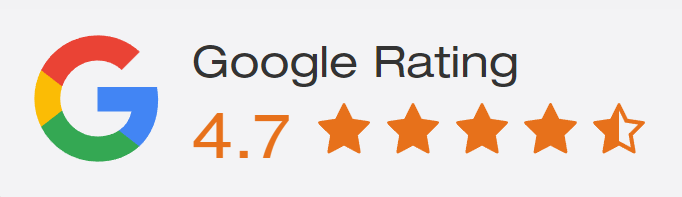What it is: Adobe’s Firefly contains a range of creative generative tools focussing from text effects to image generation. This article will focus primarily on Adobe’s Generative Fill available with Photoshop (Beta), a revolutionary tool powered by Adobe’s Firefly Generative AI that allows you to make stunning updates to your images with text prompts.
What it does: With Generative Fill, quickly create, add, remove, or replace images with simple text prompts. Unlike other AI art tools which often sources images from the internet without permission, Adobe Firefly only uses freely available pictures and Adobe’s own stock images.
Who’s it for: Anyone who wants to create or edit content will find Adobe’s AI tools useful. Regardless of your experience or skill, you can create images using your simple text prompts. Adobe Firefly’s Generative AI now supports prompts in 100+ languages.
Who it’s not for: Although incredibly powerful, Adobe Generative Fill has limitations in generating complex text prompts. Most notably, Generative AI is notoriously bad at generating hands. Further, content generated by Adobe Firefly in the Photoshop (beta) app is not permitted for commercial use.
Why we’re loving it: With just a simple command, users can easily manipulate images with a variety of options, tailored to different lighting and surroundings.
Why it’s important: The capabilities of Adobe’s AI will transform various industries, from advertising to digital art. By offering advanced yet user-friendly image generation, brands and individuals can produce better content, faster.
Who’s job does it kill: AI tools like Firefly, which are designed for image generation and manipulation, can potentially disrupt certain job roles such as graphic designers, photo retouchers, digital artists, stock photographers and advertisement designers.
When do you use it: Adobe Generative Fill’s ability to generate images based on your descriptions can speed up the design brainstorming and ideation process. Editing images has never been easier with the ability to generate objects, backgrounds, extend images and remove objects.
Benefits (Pros):
- Harness the power of machine learning
- Saves time in generating images
- You can generate different variations
- You can save money because you no longer need to pay for extensive photoshoots or purchase stock images
- You can use the tool even if you have limited design or AI skills
Risks (Cons):
-
- Relying too much on Firefly can limit the scope for human creativity and intuition
- You may accidentally create misleading or deceptive visuals
- Some of the designs could overlap raising issues about originality and copyright
- Automated image generation creates the lack of unique touch or personal feel
- Reduces job opportunities for specific professionals in the design and photo editing industry
How Adobe’s Generative A.I is Transforming Image Design

Adobe’s Generative Fill is not your average image manipulation software; it is powered by artificial intelligence, making it truly exceptional. Unlike conventional editing tools, Generative Fill goes beyond the basic crop, resize, and filter options and offers an unprecedented level of control and precision, allowing users to input specific prompts and select areas within images for targeted manipulation.
With a few simple commands, users can watch in amazement as Adobe’s Firefly brings their creative vision to life, considering factors such as lighting and environmental variables to produce an array of image variations.
For Australian business owners looking to explore new tools and technologies, Firefly’s AI capabilities present a compelling opportunity. Imagine being able to swiftly generate images that align perfectly with your branding or effortlessly remove unwanted objects from photos.
The possibilities are endless, and the potential for enhancing your marketing efforts is immense.
How Adobe’s Generative AI Can Help Your Business
Adobe’s Generative Fill has a wide range of commercial applications across various industries. From enhancing creativity to streamlining complex tasks, Generative AI is transforming the way businesses operate and engage with customers.
Brands can now generate an array of high-quality images without the need for elaborate photoshoots. This innovation not only saves time and resources but also opens up new avenues for creativity. For example, for a business that wants to showcase a product in various environments you can select the product image and input prompts such as “place this product on a beach during sunset” or “show this product in a bustling cityscape at night”. Adobe’s AI takes your prompts and considers variables like lighting and environment to produce multiple image variations. You can then choose the one that best aligns with your marketing goals.
Further, architects and interior designers can use Generative AI to generate building layouts, floor plans, and interior designs based on specific requirements. Additionally, Generative Fill can assist designers in creating clothing designs, patterns, and colour palettes generating virtual prototypes and simulations, reducing the need for physical samples and expediting the design process.
Adobe’s newest application empowers brands to create visually stunning and versatile content that resonates with customers across diverse platforms. As this technology continues to evolve, the future of commercial creativity is set to be a dynamic fusion of technology and artistic ingenuity.

It’s Never Been Easier to Customise Images
What sets Adobe’s Generative Fill apart from conventional image editing tools is the way it empowers users to customise image generation. Gone are the days when you had to rely solely on pre-existing images or generic editing tools. Firefly’s technology gives you control over every aspect of image creation, allowing you to tailor images to your specific needs.
Another remarkable example of Firefly’s capabilities is the way it allows users to modify images based on specific themes. Suppose you’re planning a summer campaign and have images that you used in your winter campaign. By inputting a prompt like “transform this winter scene into a summer beach setting”, Firefly can change the entire mood and atmosphere of the image. The result? A completely new image that fits your current campaign theme without the need for an entirely new photo shoot.
With this tool, you can tailor your images to your specific requirements, ensuring that your visual content stands out in a crowded digital landscape.
The Impact on Creativity and Image Manipulation

In exploring new tools for creativity, it is crucial to understand the balance between the efficiency offered by Firefly and the importance of fostering human imagination.
On one hand, Adobe’s Generative AI capabilities can be seen as a boon for creativity. The ability to input prompts and select areas within an image for targeted manipulation allows for a high degree of customisation.
Imagine the convenience of being able to quickly generate multiple image variations for a marketing campaign, each tailored to a specific audience or theme. The flexibility and speed offered by Firefly can free up time and resources, allowing you to focus on other aspects of your creative process.
However, the very efficiency that makes Generative Fill so appealing could also raise concerns about its impact on human creativity. When powerful tools like Adobe’s Generative Fill handle much of the image manipulation process, there’s a risk that the need for imaginative input may diminish.
After all, if a software can automatically generate images based on simple prompts, where does that leave the role of human imagination?
While Firefly’s AI functionalities are undeniably impressive, it’s important to remember that it is ultimately a tool designed to complement and enhance human creativity, not replace it. As a business owner, you can harness the power of Adobe’s Generative Fill to streamline the image creation process, but it’s essential to continue providing imaginative prompts that guide the application.
Photoshop Generative AI shines when it is used as a collaborative partner in the creative process, allowing you to experiment with new ideas and push the boundaries of your visual content.
Balancing the Pros and Cons of Adobe’s Firefly Generative Design A.I
Let’s take a closer look at the pros and cons of using Generative Fill and how you can leverage its capabilities while still nurturing your imagination.
Advantages of Adobe’s Generative Fill
Time-Saving
One of the most notable advantages of using Generative Fill is the time-saving aspect. The AI-powered functionalities allow you to quickly generate multiple image variations with a simple command, eliminating the need for hours of manual editing. If you’re pressed for time and need to roll out a marketing campaign quickly, Adobe’s AI can be an invaluable tool.
Ease of Use
Generative Fill’s user-friendly interface makes it accessible to users of all skill levels. Whether you’re an experienced graphic designer or a business owner with minimal image editing experience, the intuitive features make it easy to create professional-looking images.
Customisation
The ability to take user prompts and create tailored images gives you a high degree of control over the image generation process. You can experiment with different prompts and settings to create images that align perfectly with your branding and marketing goals.
Potential Drawbacks of Adobe Firefly A.I
Possibility of Stifling Creativity
While Firefly’s capabilities are impressive, there is a risk that relying too heavily on automated tools could stifle human creativity. When software can quickly generate images based on simple prompts, there may be less incentive to think outside the box and explore new creative ideas.
Ethical Concerns
Generative Fill’s ability to manipulate images with precision raises ethical questions about authenticity and misinformation. It’s essential to use Adobe’s applications responsibly and ensure that any edited images are not used to deceive or mislead.
Dependence on Technology
While AI-driven tools like Generative Fill can streamline the image creation process, it’s crucial to strike a balance between using technology and relying on your skills and creativity. There’s a risk that excessive reliance on technology could lead to a loss of essential skills.
Harness the power of Generative Fill to save time and create tailored images, but also remember to nurture your creativity and use the software as a complementary tool, not a replacement for human imagination.
Ethical Implications of AI-Driven Image Generation Tools like Firefly
When you think about the impact of AI-driven applications, it’s essential to consider the broader implications for your business and the digital landscape as a whole. The ease and speed with which images can be manipulated may make it tempting to embrace these tools without reservation, but there are ethical considerations to bear in mind.
Authenticity vs Fabrication
One of the primary ethical concerns associated with AI-powered image generation tools is the blurring of lines between authenticity and fabrication. With Generative Fill’s capabilities, it’s possible to alter images in ways that create scenarios that never existed. For instance, you can easily erase unwanted objects from a photo or insert elements that weren’t there in the first place. While these features can be useful for enhancing visual content, they also raise questions about the integrity of images. What is the balance between creative expression and authenticity?
Misinformation and Deception
The potential for misinformation is another significant ethical concern. Applications like Generative Fill make it easier than ever to create realistic content that can be used to deceive or mislead. It’s crucial to use these tools responsibly and consider the potential consequences of creating or distributing altered images. In an age of ‘fake news’ and digital manipulation, the ethical use of image generation tools is a responsibility that falls on all content creators and business owners.
Ethical Guidelines for Using Generative AI
So, how can you navigate the ethical implications of AI-driven image generation tools like Generative Fill? Here are a few guidelines to consider:
Transparency
If you use Generative Fill to manipulate images, consider disclosing the changes made, especially if the alterations could potentially mislead your audience. Being transparent about your image editing process can help build trust with your audience.
Integrity
Use AI tools as found in Adobe’s Firefly to enhance your visual content, but avoid making changes that could compromise the integrity of the original image. Prioritise authenticity and ensure that your images reflect reality.
Responsible Use
Consider the potential consequences of altered images before publishing or distributing them. Ensure that your visual content aligns with ethical standards and does not contribute to misinformation or deception.
WebBuzz: Embracing the Power of Generative AI
At WebBuzz, we’re integrating tools like Adobe’s Generative Fill into our digital marketing strategies, offering Australian businesses a competitive edge.
We believe in pushing the boundaries of traditional marketing. With the incorporation of cutting-edge technologies, we can create campaigns that stand out and capture the attention of your target audience.
Our strategies are designed to not only attract attention but also to engage and convert potential customers.
We also encourage our team members to experiment, explore and challenge the status quo. By combining AI’s prowess with our creative spirit, we continue creating captivating visuals that resonate well with our customers’s audience.
If you want to integrate generative AI into your business systems and you don’t know where to start, our digital transformation experts can help you.
Contact us today or call us on 1300 41 00 81.