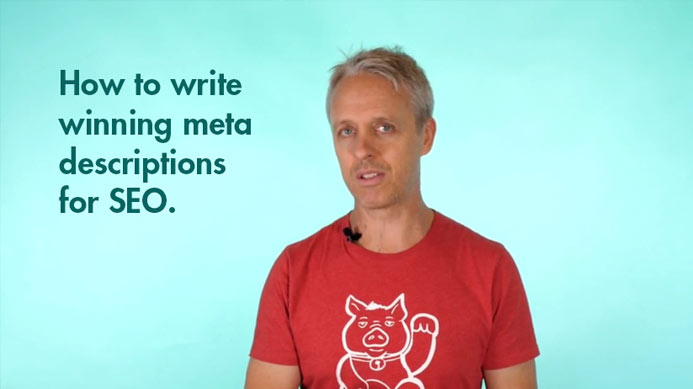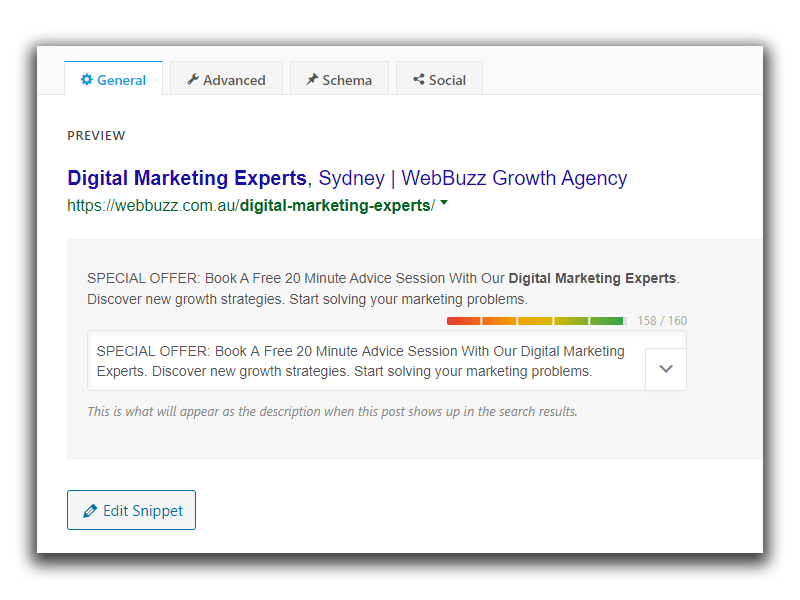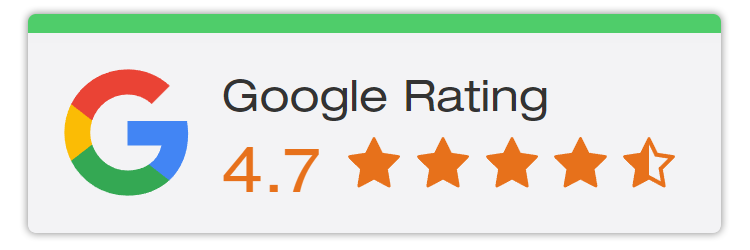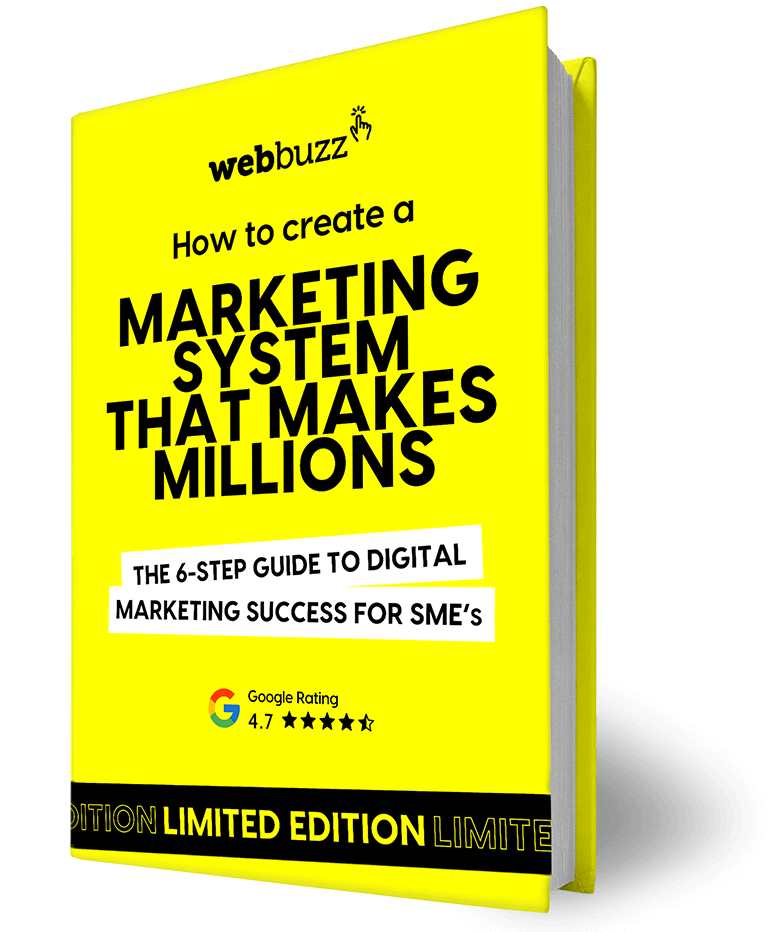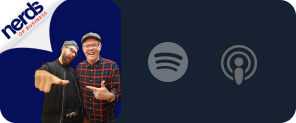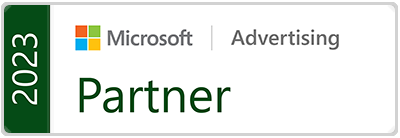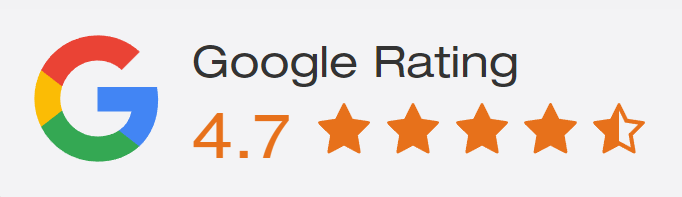Video Transcript
Website meta descriptions are super important for your SEO. Along with the page title and the URL, they are one of only three primary data points that Google displays to its users about your website in the search results.
But many Australian businesses fail to exploit this opportunity. If you haven’t written meta descriptions in your web pages, then according to some studies, you’re losing up to 10% of click-throughs from Google!
I’m Ben Carew, the host of ‘SEO Hacks for SME’s’. In this video I’ll show you how easy it is to update your meta descriptions, and why this is so important. I’ll also share 5 hot tips for writing meta descriptions that Google loves.
So, meta descriptions are the little grey text snippets under the blue title and (sometimes) green URL in the Search Results –>
They matter because they are like a sales pitch for your business. Well-written meta descriptions fulfil the promise of your page titles (which we covered in episode #2) and entice more clicks from the Search Results to your website.
If you don’t give your page a meta description, Google will take some text from the content of your page automatically, usually from the top of the HTML.
This is not ideal: it looks bad. And it can sometimes make no sense in the context of your page title. It can discourage people from clicking on your page.
It’s always better to write your own page description. You can update your meta descriptions by logging into the admin area of your site. Go to your page and find where you can edit your meta tags. You should see your meta descriptions grouped with your page title and URL. Here’s ours –>
So how do you write awesome meta descriptions that bring more Google traffic to your site? Here are my top 5 tips:
- Focus on one target keyword per page (which we covered in episode #1). Align this to the keyword in your page title (refer to episode #2 for this). Include the target keyword in the meta description text at least once.
- Write benefit-driven copy – tell the user how they will benefit if they click on your page.
- Don’t go over the character count. Currently Google has 320 characters limit. Keep under this so Google doesn’t truncate your meta description.
- Include a ‘call to action’ (CTA). This might be an offer to learn more, a promotional offer, or even a phone number.
- Check out the Paid search ads appearing for your keyword. You can do this in Australia or overseas. Advertisers have a lot of skin in the game and are paying per click. Usually their copy is highly optimised. Why not steal some of it!
KEY insight: Think of the meta description as a small ad for your web page. A strong call to action (CTA) will help increase ‘click through rate’ (CTR) and get you more Google traffic.
Thanks for watching. Let us know your thoughts and leave a comment below. And if you want to get more SEO hacks delivered to your inbox, subscribe at the top of this page!